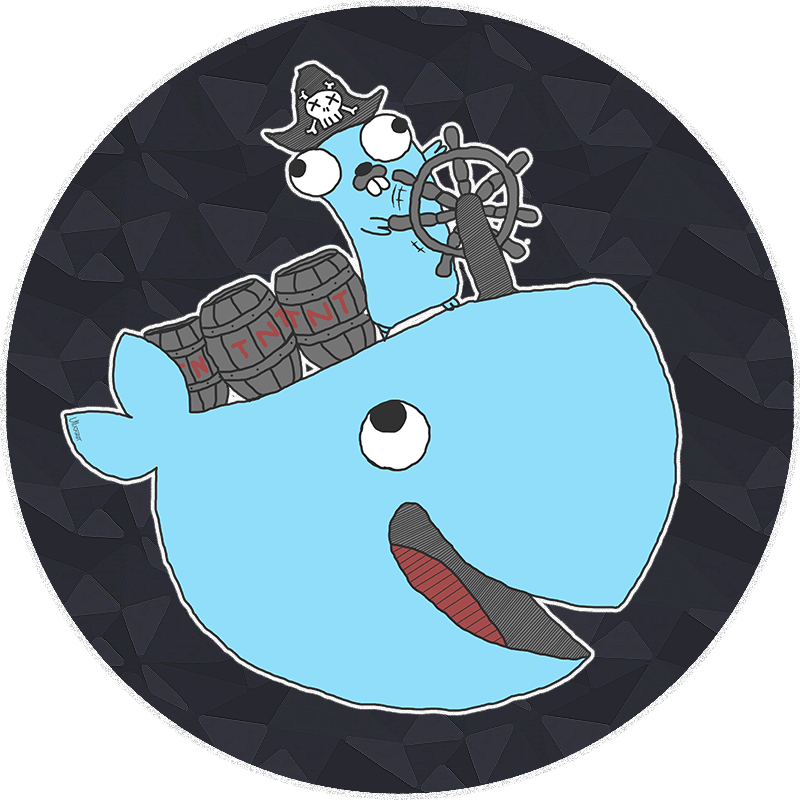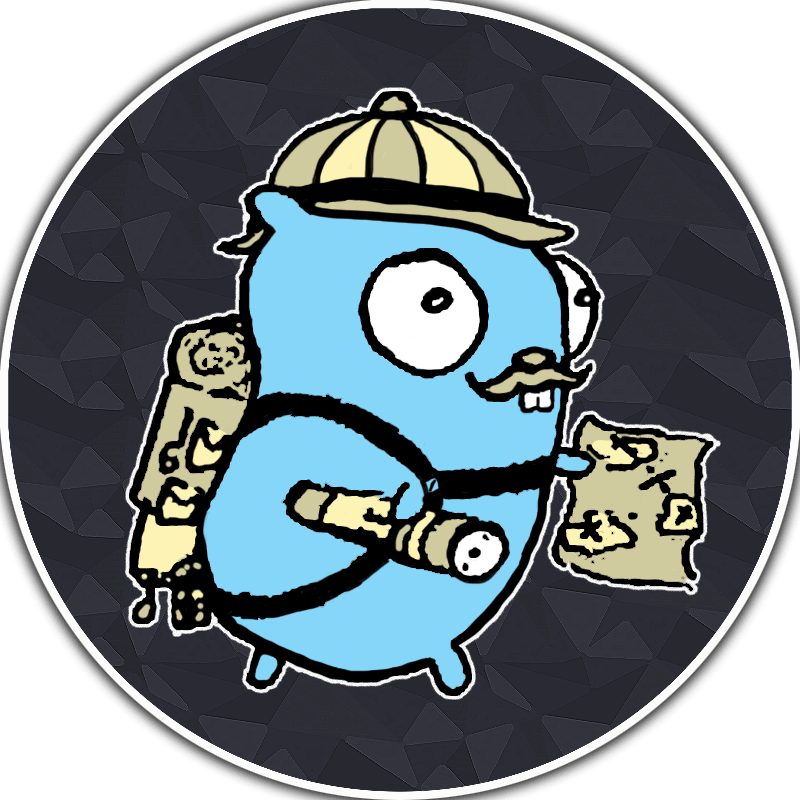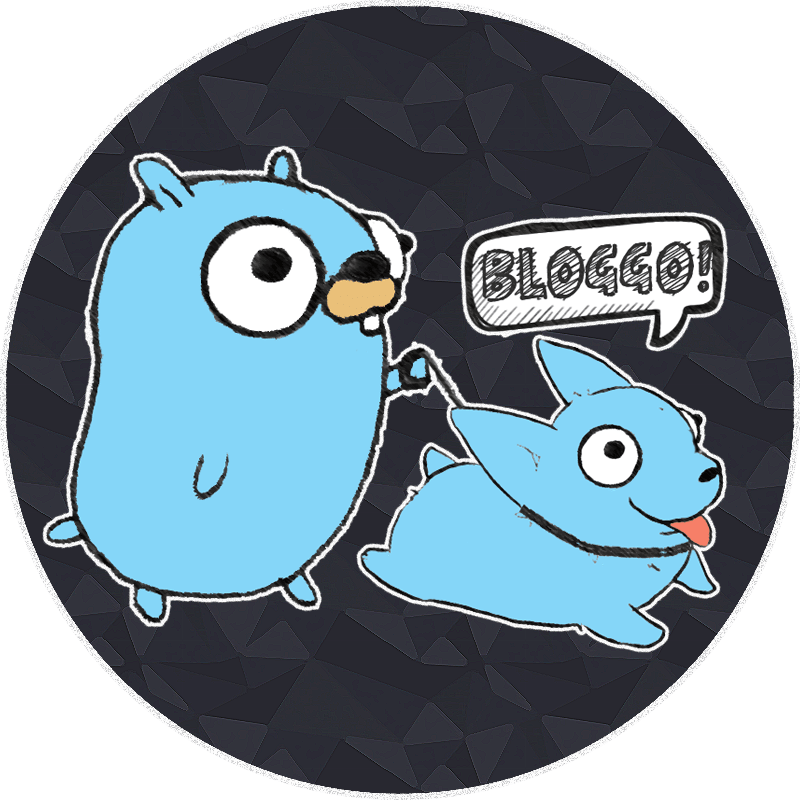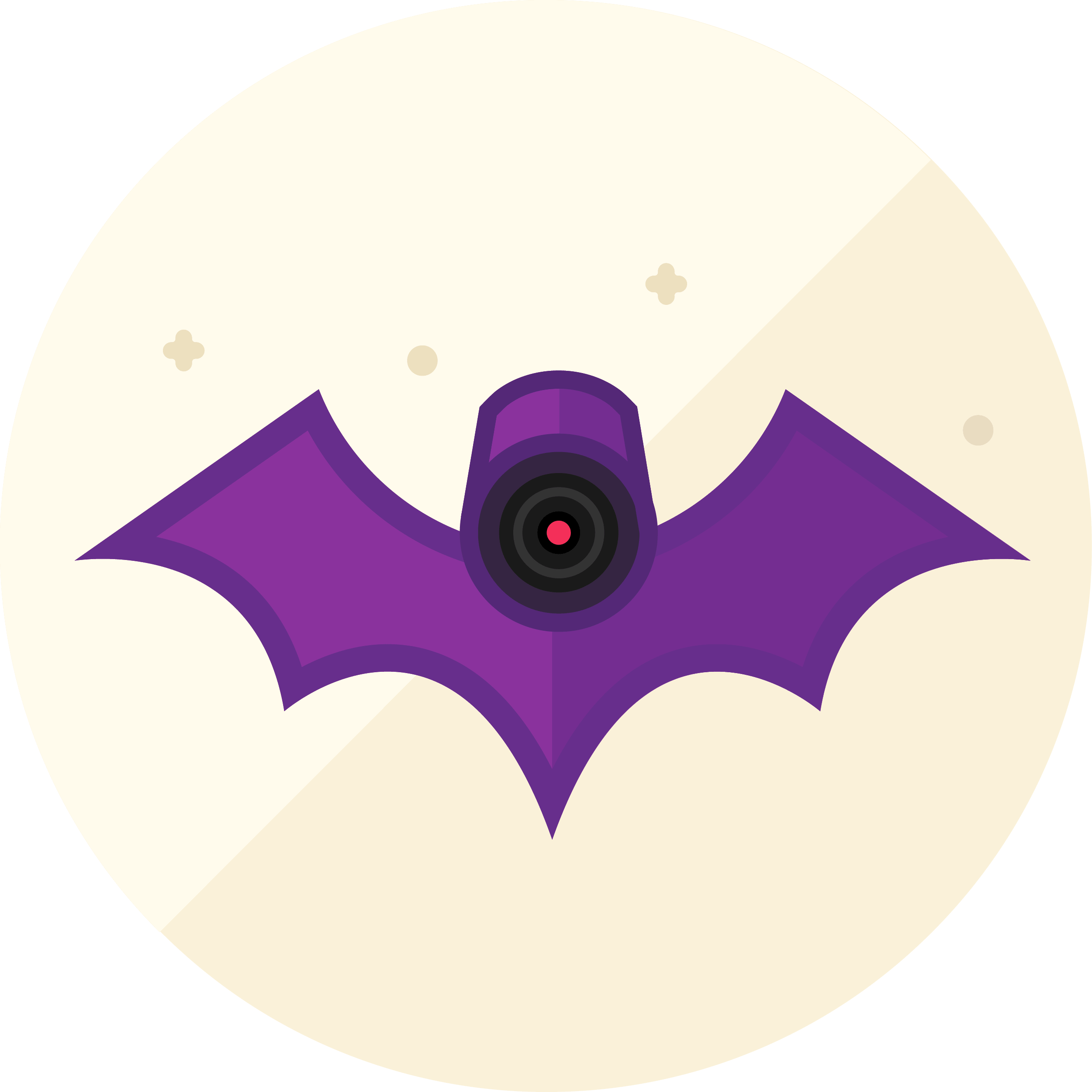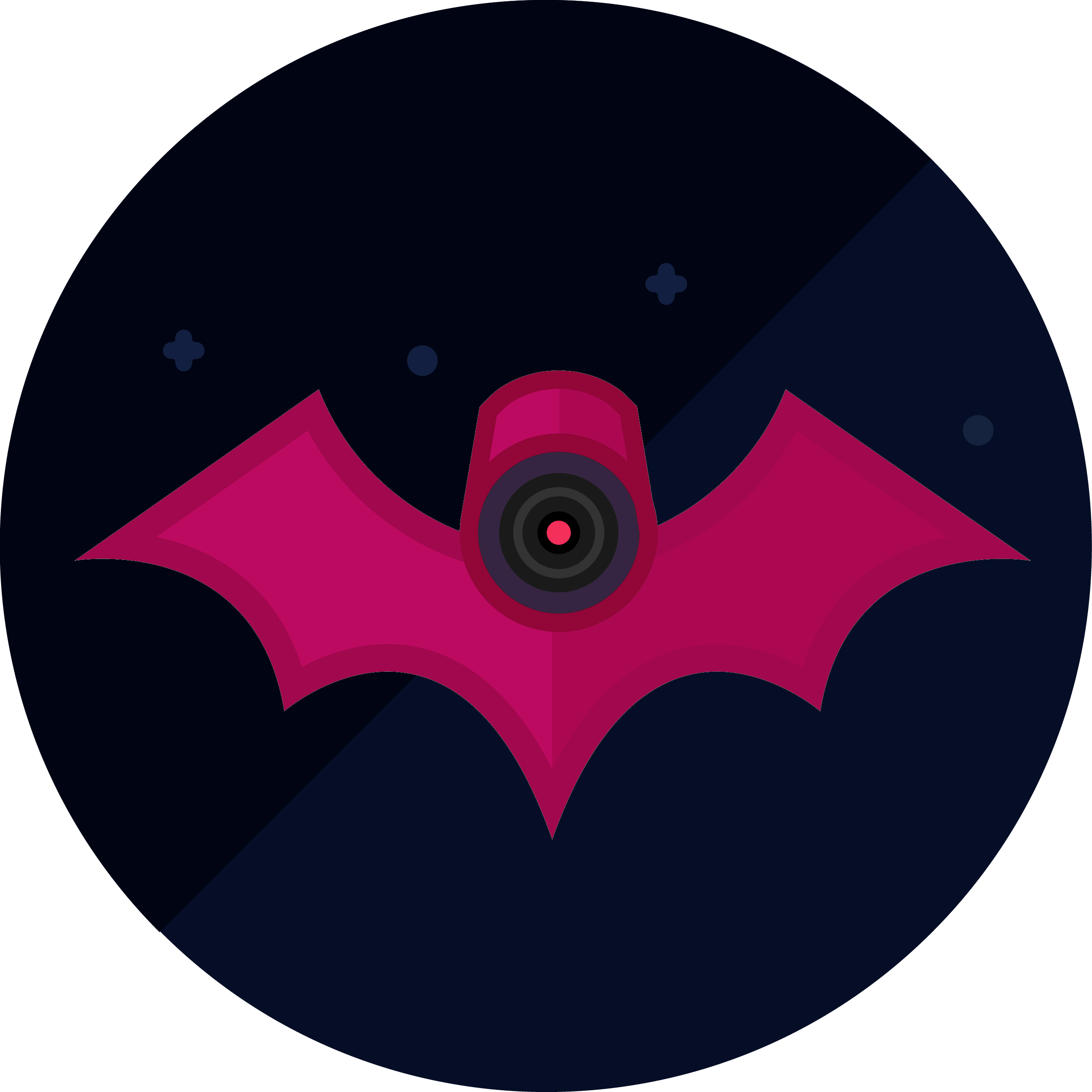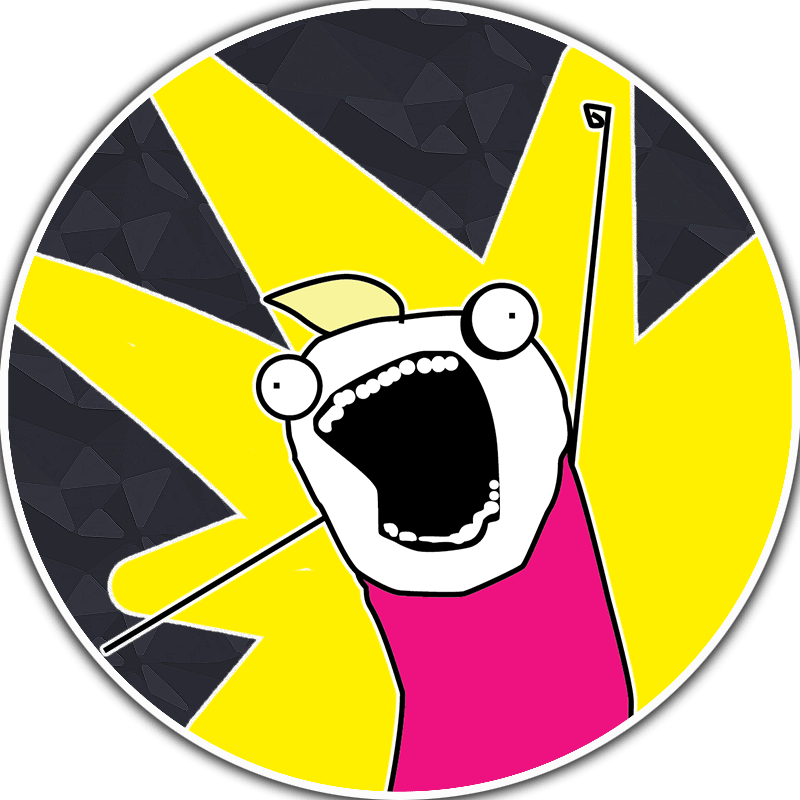Making the MacBook Touch Bar useful [Updated September 2018]
Published Apr 27, 2018
A few months ago, I bought a MacBook Pro with a Touch Bar. To be honest, I didn’t expect much from it, I heard that it wasn’t great and that pretty much no one found it useful for anything.
The bar basically replaces the top row of the previous MacBook models, adds a fingerprint sensor and integrates all functionalities of the keys that it replaced while adding new features.
The main selling point for Apple is the integration within professional software, making your Touch Bar change depending on what application is currently running. If you are using Safari you can use it to navigate the web, while if you are editing video you can use it to get an overview of the timeline, add effects, or even make edits.
 the original Touch Bar experience
the original Touch Bar experience
While all of this might sound good, the main issue I have with this design is that the bar changes between apps, which means I will not always be able to press the same buttons to achieve the same actions. For example, if I am in Photoshop and the bar is letting me change my brushes and colors while I want to mute the sound of my computer, I have to press a button to show the control buttons and then to press the mute button. This might sound trivial but not only it is longer than just pressing a key on my keyboard, it’s also forcing me to look at my keyboard instead of keeping my eyes on my work.
There are of course other complaints I have about the Touch Bar, but this is not the subject of this article. What I want to discuss here is what solution I found to actually turn the Touch Bar into a better user experience than the top row of keys on the previous models.
There is an absolutely amazing software available online, made by Andreas Hegenberg called BetterTouchTool. This software doesn’t just allow you to change the way your Touch Bar works but it’s also covering pretty much every aspect of your MacBook.
Many apps let you add custom buttons and integrate them into your Touch Bar, but it forces you to press a button from the control strip in order to see your version of the Touch Bar. BetterTouchTool, on the other hand, is the only software I’ve seen that allows you to completely replace the original Touch Bar.
Not only does it let you build your own static Touch Bar, but you can bind your buttons to pretty much anything you want, including coding your own buttons using AppleScript.
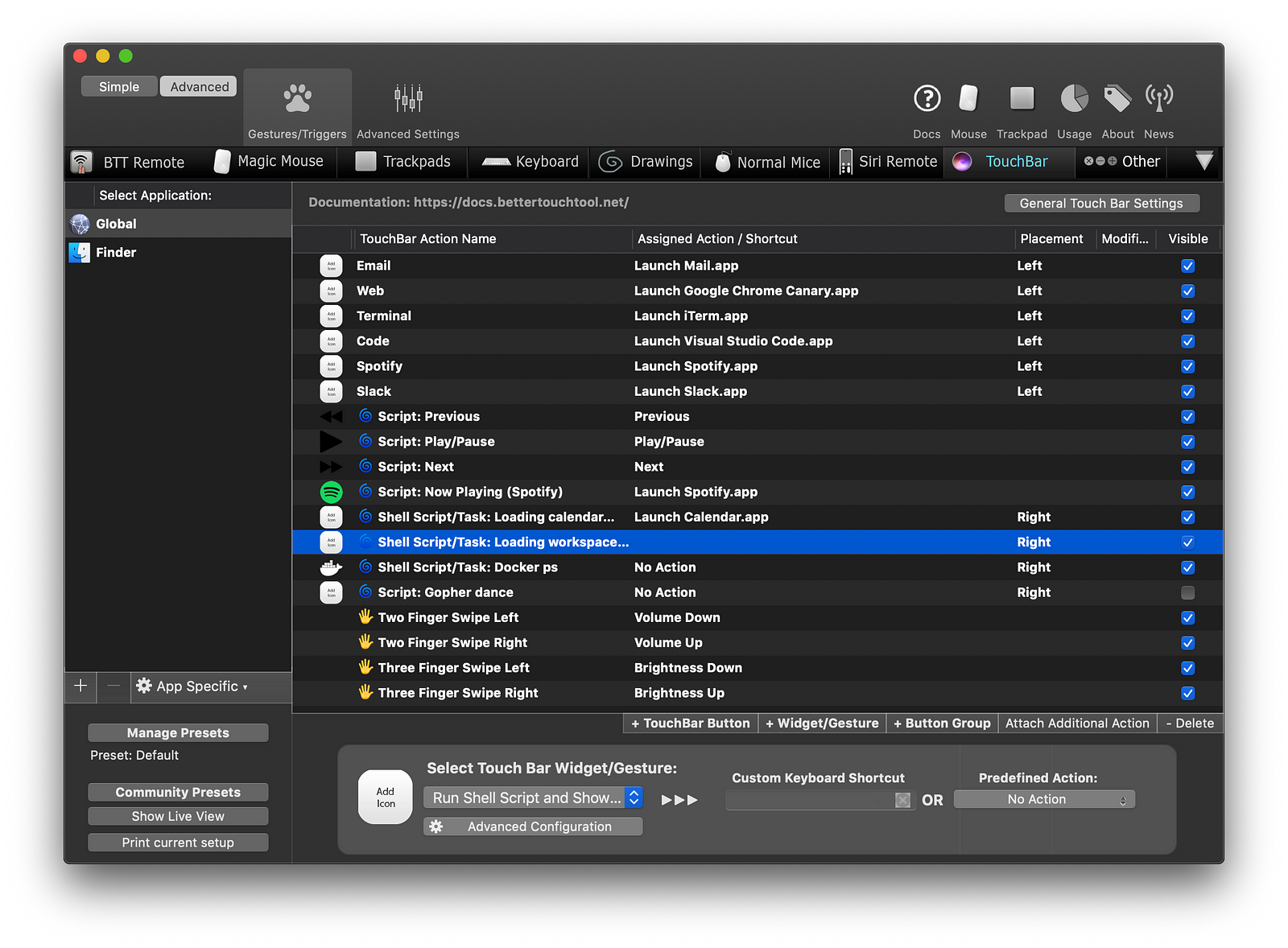

Above is a screenshot of my setup if you are interested. More details on what it does:
- The 6 main buttons allow me to quickly switch between my workspaces, which saves me a lot of three-finger swipes on my touchpad.
- With a two finger swipe I control the volume and with a three finger swipe, the brightness.
- I have controls for Spotify, as well as a widget to display the currently played song
- My next coming calendar event is displayed and updated in real time (thanks to https://github.com/andrewchidden). It becomes red when my event is coming within the next hour.
My current
git diffis displayed in green to let me know that I have uncommitted changes - A tiny icon on the complete right lets me know if I have docker containers running, and a long press on it kills all of the running containers. This is to prevent me from letting tons of useless containers drain my battery for days, which used to happen to me very often.
As for the style and design of your touchbar, pretty much everything is completely customizable: colors, icons, width, padding, you name it.
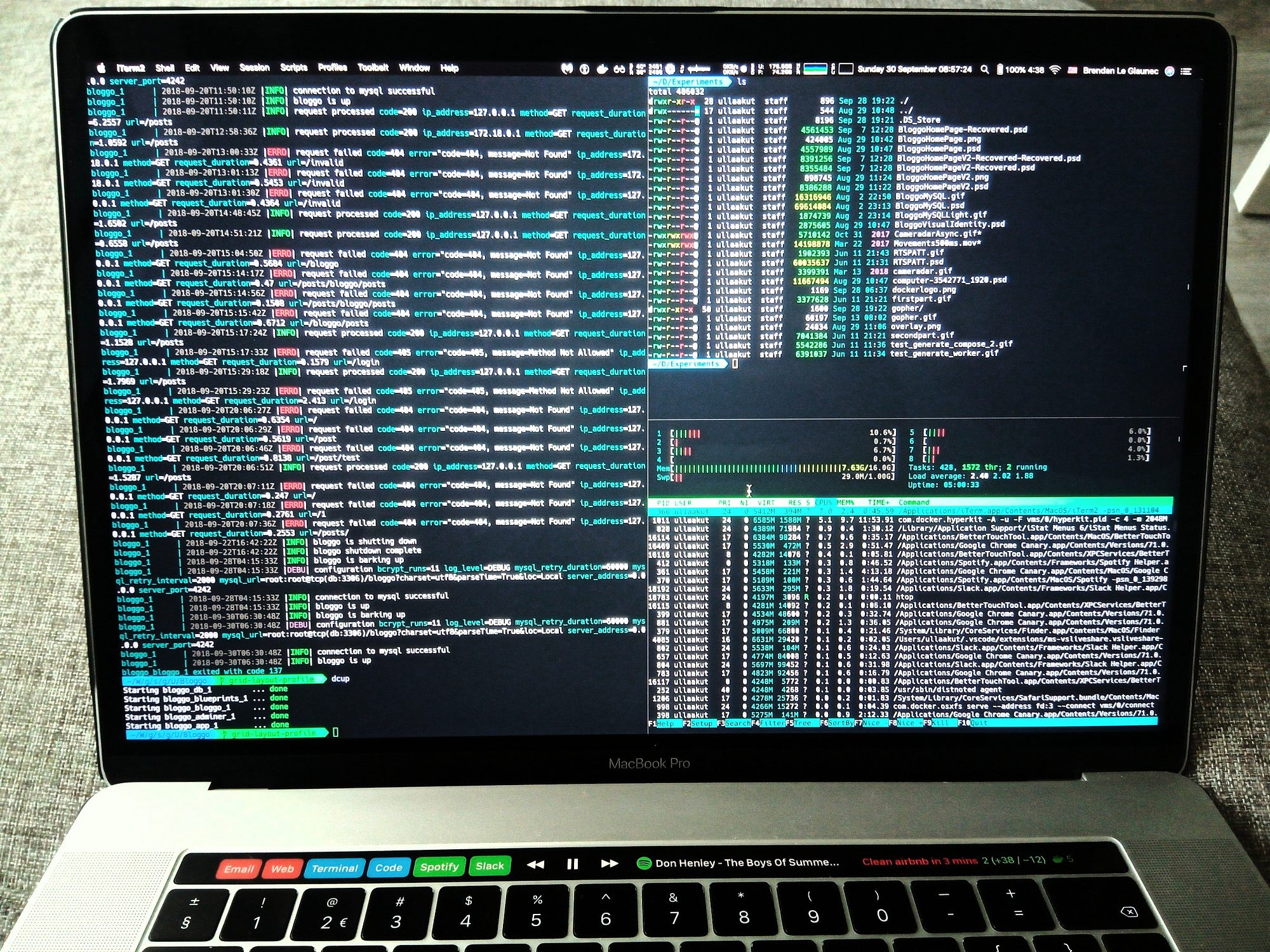
Of course if having a non-static Touch Bar isn’t a problem for you, BetterTouchTool also has what you need. You can associate layouts for specific applications just like the default Touch Bar originally does.
The only thing that I still miss from my previous keyboard though, is the sense of touch. Also, the escape key.
Let me know if you have any questions, and don’t hesitate to share tips on how to make it even better or share your setup.
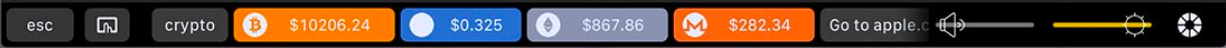 a bar with buttons that fetch data from external APIs using https://chrislennon.github.io/Crypto-Touchbar-App
a bar with buttons that fetch data from external APIs using https://chrislennon.github.io/Crypto-Touchbar-App
Brendan Le Glaunec
Software Engineer @Containous
https://github.com/Ullaakut
http://ullaakut.eu